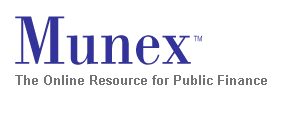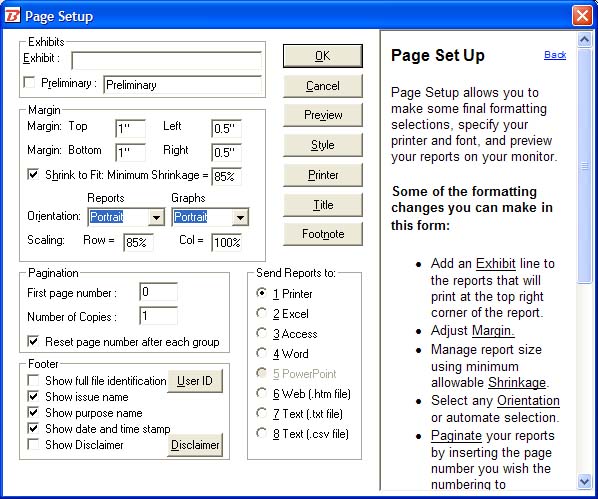Printing: You can Preview, but can't Print
By Samir
Oct 23, 2002, 10:51
In certain circumstances, users have been able to print preview reports and even export reports to Excel, however they can not get them to print out on the printer.
If you can print the report from Excel to the printer, then the most likely culprit here is the "Shrink to Fit: Minimum Shrinkage" setting on the Page Setup window. To visit this window, first go the Print menu, select the report you are interested in and press OK. Now you will see the Page Setup window. This is normally preset to 85%, but clients have set this as low as 2% at times. If your setting is very low, please try increasing.
This setting is a non-file specific setting and Munex will retain the setting regardless of any file that you have open.
Email this article
Printer friendly page
|