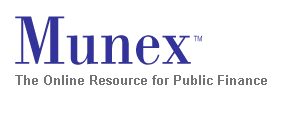Removing Zero Coupon SLGS Rollovers
By Dean Soukup
Jun 1, 2004, 12:44
To remove zero coupon SLGS rollovers from a fund (i.e. escrow, construction fund, etc.) simply go to Solve >> Fund Cash Flows >> Zero Coupon >> Primary Purpose Fund (or other applicable fund). On the screen, the last two columns are titled 'Zero Coupon' and 'Reinvestment'. This screen allows manual manipulation of zero coupon SLGS purchases. To remove all zero coupon SLGS, zero out all the numbers in these two columns. Then click 'ok'.
Additionally, reinvestment options are also available under the 'Modifications to standard investment assumptions' screen for the specific fund. For example: Input >> Funds >> Primary Purpose Fund >> OK >> YES to 'Modifications to standard investment assumptions' >> Next. Options are available to change the reinvestment amount, period and denomination. There is also an option to engage the user defined zero coupon reinvestment. Once set to user defined, please follow the procedure described in the paragraph above to define the reinvestments.
Email this article
Printer friendly page
|